Navigate Here: Funding > Fund Groups > Browse Groups > Click a fund group > Group Revenue tab
You can browse and estimate the fund group's revenue information on the Fund Group Revenues Management tab page.
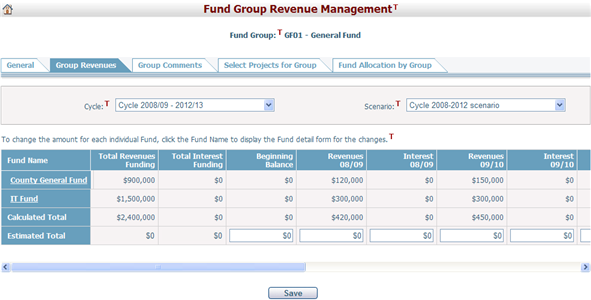
All the funds under the corresponding fund group will be listed in the table. The fund information includes: Fund Name, Total Revenues Funding, Total Interest Funding, Beginning Balance, along with each individual year's revenue and interest in the current working cycle.
Calculated Total: The available funding from all funds under the fund group calculated by the total revenues of all funds.
Estimated Total: The total estimated revenues of the fund group. To get the total amount, you have to forecast the revenue items in the white colored cells for the fund group. Each year's total estimated revenues will be calculated into the fund group's ending balance of that year on the Fund Allocation by Group page.
You can browse a fund by clicking the Fund Name link. The system will open the Fund General Management page for the selected fund in a new window.
Click the Save button to save the estimates.
You can view all the fund groups which has an Estimated Total that is different from the current Calculated Total in Funding Usage Information. On the Data Integrity Check page, select Mismatching between fund group revenue and fund revenue from the Funding Usage dropdown list.