Navigate Here: Projects > Browse Planning Projects; select a Project > Click the Planning tab > Click the Ranking tab
You can view the ranking information of a project in different cycles and scenarios on its Ranking tab page.
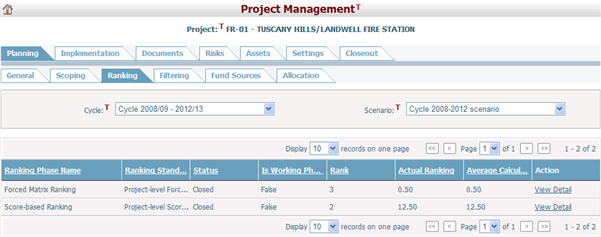
You may select a cycle and a scenario from the Cycle and Scenario dropdown lists. The table shows Ranking Phase Name, Ranking Standard, Status, Is Working Phase, Rank, Actual Ranking, Average Calculate Ranking, and Action information.
Ranking Phase Name: The name of the ranking phase where the ranking result comes from.
Ranking Standard: The ranking standard the corresponding ranking phase adopts. There are three ranking standards: Project-level Score-based Ranking, Project-level Forced Matrix Ranking, and Criteria-based Ranking.
Status: The status of the corresponding ranking phase.
Is Working Phase: Specify if the ranking phase is a working phase or not.
Rank: The priority of the current project after ranking in 1, 2, 3, etc. 1 means the most important, 2 the second, etc.
Actual Ranking: This is the final ranking score of the current project. It is equal to the Average Calculate Ranking by default. Administrators may manually adjust this score in Rank Result Management.
Average Calculate Ranking: The ranking score of the current project after ranking.
You can view the ranking detail of the current project in the corresponding ranking phase by clicking the View Detail link at the end of the row. The system will open the View Ranking Detail page for the selected item in a new window.