Navigate Here: Reports > Tracking Reports > Project Task Schedule & Notes
Project Task Schedule & Notes Report is a report on project schedule information.
You can configure the below settings before viewing the report. These settings will affect the content and layout of the report.

Department: Select whether to contain projects in all departments or only in a specific department. Then it will filter the Project list.
Program: Select whether to contain projects in all programs or only in a specific program. Then it will filter the Project list.
Implementation Status: Select whether to contain projects in all Implementation Statuses or only in a specific Implementation Status in Project Status. Then it will filter the project data in the report.
Project: Select whether to contain all projects or only a specific project.
Schedule: Select the schedules under the selected projects.
You can set the Page Number Format and the Starting Page Number in the report. The Page Number Format allows you to enter text, symbols, or numbers to help display the page numbers on the report. For example, if you want to include the word “Page” before each number you would enter this in the first format text box. The page numbers would appear as “Page 1”, “Page 2”, etc. The Starting Page Number allows you to modify the starting page on your report. This is used for display purposes only, and will not affect the output of the report. The default starting page number is 1.
Once you have finished, click the View Report button to open the report in a new window. Once the report is opened there are a number of features on the top navigation bar. You can export the report to PDF, Excel, Word, or RTF format by selecting the Export button. You can also navigate to another page using the page arrows, refresh the report by clicking the Refresh button, and adjust the zoom percentage of the report by selecting a different percentage in the dropdown box.
Below are the descriptions of the content contained in this report:
Project No.: This is the Project ID field on the Project General Information form.
Project Name: This is the Project Name field on the Project General Information form.
Project Manager: This is the Contact Person field on the Project General Information form.
Implementation Status: It is the Implementation Status in the latest reported Project Status of the project.
Project Complete(%): It is the latest % Completed in the latest reported Project Status of the project.
Status Tracking Notes: It lists the Status Date and Notes of all reported Project Statuses of the project.
Schedule/Task Name: The project schedules, summary tasks and sub-tasks in hierarchy by their names..
Start Date: The start date of the task.
Finish Date: The finish date of the task.
% Complete: The duration completion percentage of the task.
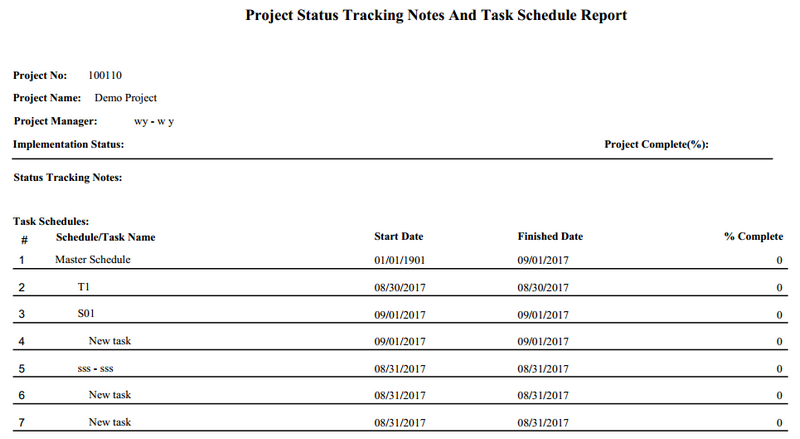
Note: For a master schedule, all its sub schedules (no matter selected or not) and their tasks will be included in the master schedule task hierarchy structure.