Navigate Here: Planning > Ranking > Browse Ranking Phases; select a ranking phase
You can edit the general information of a ranking phase on the Ranking Phase Management page.
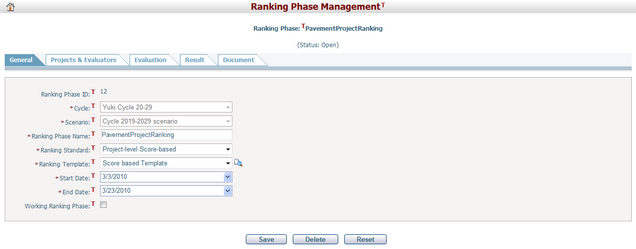
Under the ranking phase name, the status of the ranking phase is displayed. There are five statuses throughout a ranking phase's life cycle, and modification restrictions are tied to different status of the ranking phase:
Open - The ranking phase has been created, but no assignment or evaluation is performed. All general information can be edited under this status.
To be Ranked - Projects and/or evaluators have been assigned to the ranking phase, but the evaluation process has not yet begun. Evaluators can start ranking if the start date of the ranking phase has arrived. Only Ranking Phase Name and Start/End Date can be edited under this status.
Under Ranking - The evaluation process has begun but not yet completed. Evaluators can continue ranking if the end date of the ranking phase has not arrived. Only Ranking Phase Name and Start/End Date can be edited under this status.
Rank Completed - Evaluators have finished ranking all projects in the ranking phase and submitted the results, but the rolled-up ranking result has not been approved. Ranking Phase Name, Start/End Date, and the selected template if applicable (An Edit icon ![]() will be displayed) can be edited under this status.
will be displayed) can be edited under this status.
Closed - The rolled-up ranking result has been approved. No modification can be made to the general information, assignment or ranking scores of the ranking phase now.
If the ranking phase is score-based or criteria-based and is under the Rank Completed status, then you may modify the selected ranking template for this ranking phase only. However, all existing assignment data and ranking data will be lost.
If the ranking phase is advanced criteria-based, you need to define the ranking criteria or load ranking criteria from existing templates before starting evaluation. For details, please refer to Ranking Criteria.
Click the Pause Evaluation/Start Evaluation buttons to pause/start the evaluation process. Criteria, ranking projects and evaluators are editable if the evaluation process is paused. But editing criteria will clear all previously entered evaluation data, and editing projects or evaluators will clear any related evaluation data.
Click the Save button to save the changes and return to the Browse Ranking Phases page.
Click the Delete button to delete the ranking phase. If the ranking phase is the working ranking phase, it cannot be deleted. Once a ranking phase is deleted, its assignment data and ranking data will be lost permanently.
Click the Reset button to clear the latest input.