Navigate Here: Utilities > Workflow > Manage Workflow Types; click the name of a workflow type
You can edit a workflow process's name and description on the Workflow Process Management page.
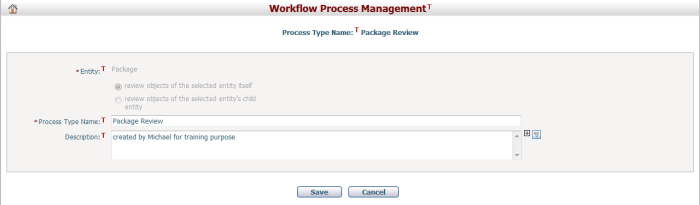
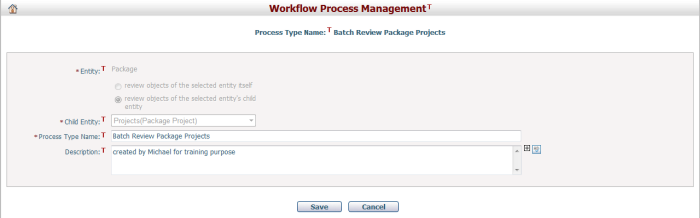
To edit a workflow process's general information, update any of the following fields:
The required fields are noted with an asterisk (*).
Process Type Name*: The name of the process type.
Description: The description for the process type.
Other data fields, such as Entity and Child Entity are grayed out and cannot be changed once the workflow process is created.
Click the Save button to save the changes.
Click the Cancel button to return to the Browse Workflow Process Types page.