Navigate Here: Reports > Custom Report Management > Report Definition, click Add Report icon ![]()
You can add a custom report on Add Custom Report page.
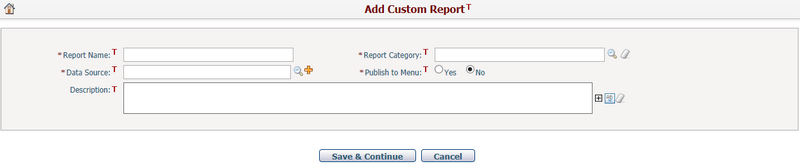
To add a custom report, fill in the following fields:
The required fields are noted with an asterisk (*).
Report Name*: Name of the custom report.
Data Source*: You can select an existing data source by clicking on the ![]() icon, or click
icon, or click ![]() icon to create a new data source. The system will go to the Add Data Source page.
icon to create a new data source. The system will go to the Add Data Source page.
Report Category*: Specify the category which the custom report belongs to. The available selections in the drop down list are managed under Report Category in Classification Management.
Publish to Menu*: You can select if the report will be published into Reports > Custom Reports menu and grouped by different report categories. By default it is No.
Description: The detail description of the custom report.
Click the Save & Continue button to save the new custom report and go to Custom Report Management page for further operation.
Click the Cancel button to abort the current operation and go to the Browse Custom Reports page.