Navigate Here: Planning > Proposals > Add Public Proposal
The public proposal is for recording the capital project proposals which are submitted by citizens. You can add a new public proposal on the Add Public Proposal page.
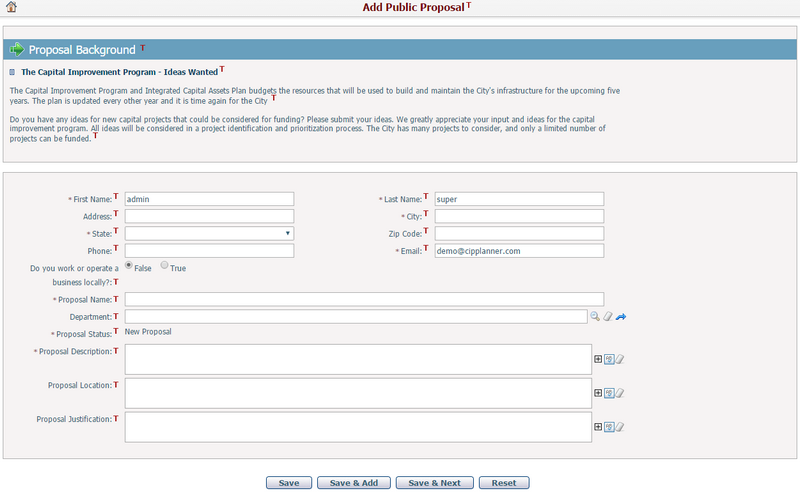
To add a public proposal, first provide the general information by filling in the following fields:
The required fields are noted with an asterisk (*).
First Name*: The first name of the person submitting the proposal. This field will be auto-populated for the current logged in user who is adding a proposal.
Last Name*: The last name of the person submitting the proposal. This field will be auto-populated for the current logged in user who is adding a proposal.
Address: The detailed address of the person submitting the proposal.
City*: The city of the person submitting the proposal.
State*: The state of the person submitting the proposal.
ZIP Code: The zip code of the person submitting the proposal. The zip code must be in the format of ##### or #####-#### and only contain numbers. Any other format will not be accepted.
Phone: The telephone number of the person submitting the proposal. The telephone number should be in the format of "###-###-####" and only contain numbers. Any other format will not be accepted.
E-mail*: The email address of the person submitting the proposal. This field will be auto-populated for the current logged in user who is adding a proposal. The format of the email address should similar to "name@something.com". Any other format will not be accepted.
Do you work or operate a business locally?: Specify whether you are working at or operating a business locally.
Proposal Name*: The name of the proposal and it must be unique.
Department: The department where the proposal falls under. Options can be configured in Dropdown List Management.
Proposal Status*: The status of the proposal.
Proposal Description*: The description of the proposal.
Proposal Location: The locations of the proposal.
Proposal Justification: The justification of the proposal.
Note: If the date on which you add this proposal is not in system designated proposal period, you'll be notified by a system alert and you will be directed back to your homepage.
Click the Save button to add the new proposal. The system will automatically generate a proposal reference ID number which will have a prefix of "PP" followed by a sequence number. A prefix of "Pb_" will also be placed in front of the proposal name. After you click the Save button the system will then go to the Browse Proposals page.
Click the Save & Add button to save the new proposal and add another one.
Click the Save & Next button to save the new proposal and go to Documents tab of the Public Proposal Management page.
Click the Reset button to clear the latest input of changes.