Navigate Here: Planning > Proposals > Add Staff Proposal
The staff proposal is for the city staff to submit their capital project proposals. You can add a new staff proposal on the Add Staff Proposal page.
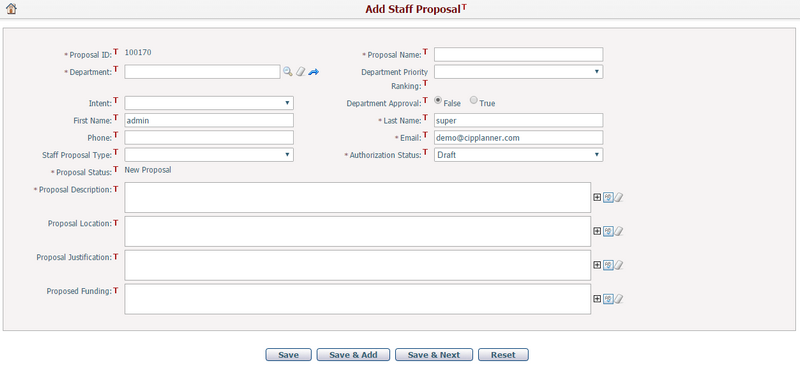
To add a staff proposal, first provide the general information by filling in the following fields:
The required fields are noted with an asterisk (*).
Proposal ID*: The ID of the proposal. The system will automatically generate a proposal ID, but you can still edit it. Proposal ID must be unique.
Proposal Name*: The name of the proposal. It must be unique.
Department*: The department where the proposal falls under. Options can be configured in Dropdown List Management.
Department Priority Ranking: The priority of this proposal in the selected department. Options can be configured in Dropdown List Management.
Intent: The intent of the proposal. Options can be configured in Dropdown List Management.
Department Approval: Specify whether this proposal is approved by the selected department or not.
First Name: The first name of the person submitting the proposal. This field will be auto-populated for the current logged in user who is adding a proposal.
Last Name*: The last name of the person submitting the proposal. This field will be auto-populated for the current logged in user who is adding a proposal.
Phone: The telephone number of the person submitting the proposal. The telephone number should be in the format of "###-###-####" and only contain numbers. Any other format will not be accepted.
E-mail*: The email address of the person submitting the proposal. This field will be auto-populated for the current logged in user who is adding a proposal. The format of the email address should be similar to "name@something.com". Any other format and it will not be accepted.
Staff Proposal Type: The type of the proposal. Options can be configured in Dropdown List Management.
Authorization Status*: The authorization status of the proposal, with options Draft, Under Review, Approved, Rejected.
Proposal Status*: The status of the proposal.
Project Description*: The description of the proposal.
Project Location: The location of the proposal.
Project Justification: The justifications of the proposal.
Proposed Funding: A description of the proposed funding for this proposal.
Note: If the date on which you add this proposal is not in system designated proposal period, you'll be notified by a system alert and you will be directed back to your homepage.
Click the Save button to add the new staff proposal. The system will then go to the Browse Proposals page.
Click the Save & Add button to save the new staff proposal and add another one.
Click the Save & Next button to save the new staff proposal and go to Expenditure tab of the Staff Proposal Management page. The Expenditure tab captures the cost estimate information of the proposal.
Click the Reset button to clear the latest input of changes.