Navigate Here: Utilities > Dashboard Profile Templates > click the Edit icon of a template or Utilities > Dashboard Profile Templates > click the Add icon to add a new dashboard template, then click the Save & Continue button
You can design or modify tab pages of a dashboard profile template on this page. Please refer to Configure Tab Page, Configure Section and Configure Workbox for how to configure a dashboard profile template. Please note, modifications made to the template will be saved automatically.
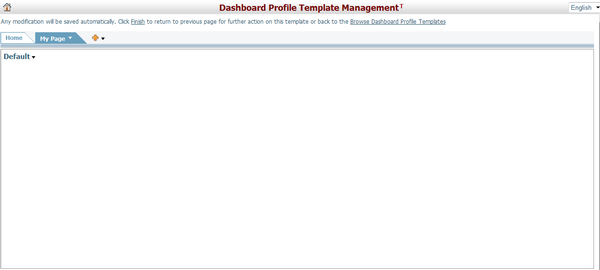
Click the Finish link to return to previous page for further action on the current template or the Browse Dashboard Profile Templates link to return to Browse Dashboard Profile Templates page.
Note: If users have set default home page in a Dashboard Profile template of Copy type and then published the template, the existing configuration setting to the Dashboard home page will be overwritten.
Also, you may add a tab page by loading from My Dashboard View which has been saved before.
Click the Load Tab Page from My Dashboard View item in the drop-arrow menu to the right of the existing tabs, then the system will pop up a Load Tab Page from My Dashboard View window.
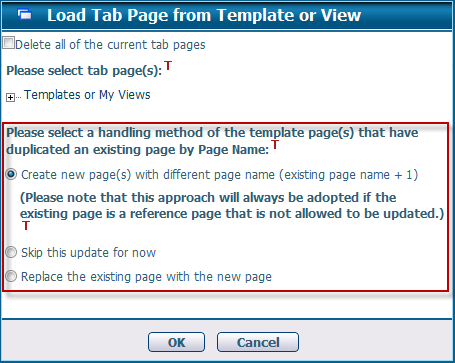
Select tab pages by selecting the check boxes beside corresponding Dashboard pages.
In case that any existing tab page has the same page name as that of the selected tab page, you can specify how to handle the duplication.
Create new page(s) with different page name(existing page name+1): the selected tab page will be renamed and copied to the dashboard profile template.
Skip this update for now: the selected tab page will not be copied to the dashboard profile template.
Replace the existing page with the new page: the selected tab page will be directly copied to the dashboard profile template and replace the existing tab page with the same name.
Complete the selection by clicking the OK button or abort by clicking the Cancel button.
If the Delete all of the current tab pages check box is selected, all of the dashboard content except tab pages of "Reference" type will be deleted before the selected tab page is copied and loaded to the dashboard.