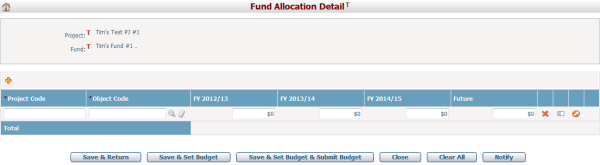Navigate Here: Projects > Browse Projects > Select a project; click Allocation tab or
Projects > Browse Projects > Select a project; click Allocation tab > Fund Allocation Detail
You can set the allocation data to a project on the Allocation tab page or the Fund Allocation Detail page.
(1) On the Project Allocation tab page, click the Set Budget button to set the allocation detail line items into budget for the current project if you get into this page via the Allocation tab under project management. The system will popup a window and ask you to specify when the budget is approved and when it becomes effective. Then click the OK button. The budget with the latest Approved Date becomes the active budget for the project. For details, you can go to Project Funding Allocation.
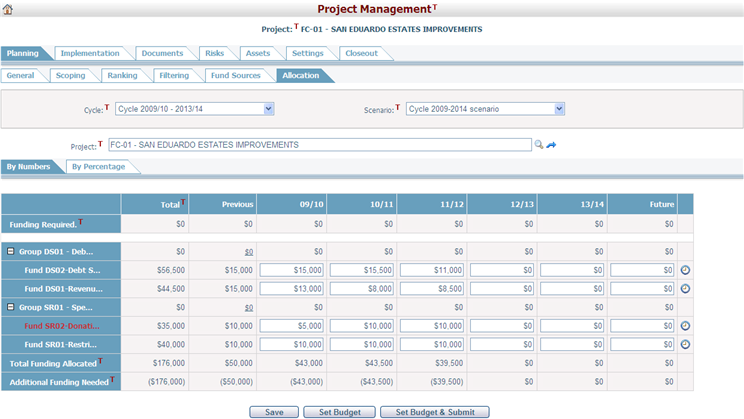
(2) On the Fund Allocation Detail page, you can click the Promote Budget icon ![]() at the end of a line item, which will set this single line item into budget; or click the Save & Set Budget button under the table, which will set all the line items into budget. For either way, the system will popup a window and ask you to specify when the budget is approved and when it becomes effective. Then click the OK button. The budget with the latest Approved Date becomes the active budget for the project. For details, you can go to Funding Allocation Detail.
at the end of a line item, which will set this single line item into budget; or click the Save & Set Budget button under the table, which will set all the line items into budget. For either way, the system will popup a window and ask you to specify when the budget is approved and when it becomes effective. Then click the OK button. The budget with the latest Approved Date becomes the active budget for the project. For details, you can go to Funding Allocation Detail.