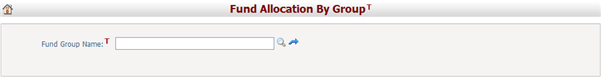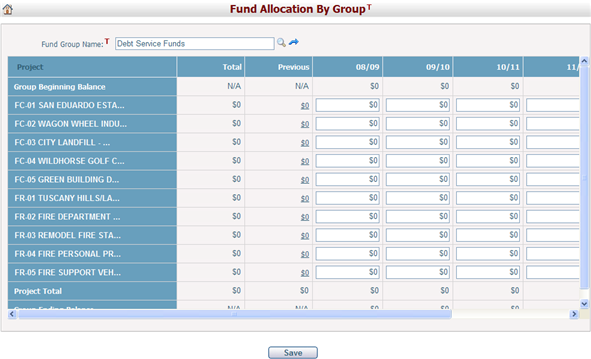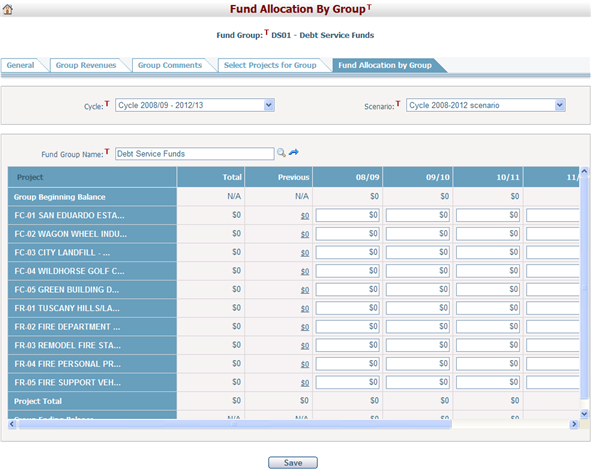Navigate Here: Funding > Fund Groups > Fund Allocation by Group or
Funding > Fund Groups > Browse Groups; select a group > Click the Fund Allocation By Group tab
(1) If you get into this page by clicking the menu Funding > Fund Groups > Fund Allocation by Group:
First, browse and select a Fund Group by clicking
You can click
You can enter or update the funding amount from the selected fund group to the projects assigned to it by clicking any of the white colored cells in the table.
Click the Save button to save the allocation. |
The Cycle and Scenario dropdown lists are displayed at the top of the page. By default, the current working cycle and scenario are selected. But you can select another cycle and scenario to conduct fund allocation.
The current fund group's name is displayed below the cycle and scenario information. You can click
Below are the information contained in the Allocation table:
Group Beginning Balance: The fund group's beginning balance each year (except the first year of the cycle) will be equal to the last year’s ending balance. The first year's beginning balance is equal to the Estimated Beginning Balance amount on the Fund Group Revenue page.
Allocate fund to project: Projects selected for this fund group will be displayed in the table. You can input the funding amount to each project accordingly. If the funding has been allocated to a project in Select Project for Group, you can view and modify the allocation information on this page. To make modifications to the numbers, click on any of the white colored cells in the table. Any funding numbers you enter here will only be used for reference. The system will not actually remove any funding from the fund group and apply it to the project. This can only be done at the fund level, not the group level.
Group Ending Balance: Available funding and funding balance of this fund group.
You can click the Project Name and the system will open the Fund Allocation by Project page in a new window.
You can double click the Project Name and the system will open the Planning Project General page for the project in a new window.
Click the Save button to save the allocation. |