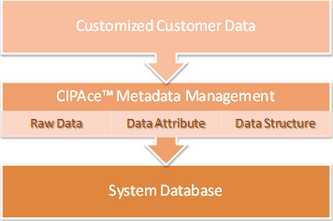All organizations have special processes or data needs unique to their organizations; these processes must be taken into consideration when implementing any software solution. CIPAce™ is a technology platform designed to accommodate rapid application customization process by utilizing the CIPAce™ Metadata Management modules, new system interface and data elements can be created and integrated into existing business processes on an intuitive web interface without custom programming.
The CIPAce™ Metadata Management Module takes care of all customized data storage needs without the needs to directly modifying system database, thus significantly reduce the efforts and complexities involved. Under the CIPAce™ Core Engine Framework, raw data, data attributes, and data structures are managed and processed before they are written to the core system database. With Metadata Management, CIPAce™ allows organizations to rapidly deploy new data types with ease, without compromising core database integrity and impact of future system customization during the upgrade process. |
|
The factors to customizing of business process can be described as below:
Entity: An abstract database object which represents a real world business process, storing business information and rules under a specific context.
Attribute: A basic unit of information that belongs to an entity.
Relationship: The association or connection between entities, which is built on attributes with the type as Many-to-One or Many-to-Many.
Form: A form is a set of associated data that is displayed on a screen of the application as user interface.
View: Subset information from a query result of an entity, normally used in displaying, searching or batch editing purposes.
Summary of Content
Below is a list of the content that can be found in this chapter:
❖Browse Many-to-One Relationships
❖Edit Many-to-One Relationship
❖Browse Many-to-Many Relationships